Bhulekh Odisha | Print Land Record Online in Odisha
Bhulekh Odisha (Bhulekh Orissa) is a web portal where you can see your Odisha Land Record, Patta, and Bhu Naksha Odisha or land Map View of Odisha.
You can get detailed information that how to check Odisha’s land record at bhulekh.ori.nic.in or bhulekh.ori.nic.in Map below in this post along with a direct link to this website.

Bhulekh Odisha
To get information on land records and the Khatiyan details in Odisha about own, relatives, or any other person online you may visit the website of Bhulekh Odisha or Bhulekh Orissa.
Through this website, you can download or print your Land Records or Khatiyan details and can see your Mapview of your land records.
Bhulekh Odisha provides land records data and this data is provided by the Government of Odisha to the people who want to get data online.
If anyone wants to get Off line Odisha land records data can visit the Revenue Inspector’s Office or Tahasil office but here you can check or download your Khatiyan details along with the landowner’s name within one minute.
You can print your Khatiyan or RoR of Land of Odisha through this Bhulekh Odisha or Bhulekh Orissa official website www.bhulekh.ori.nic.in only online mode.
If you have no knowledge that how to download your khatiyan, Patta, or land records details then you scroll down this page to get an Idea.
Details about Bhulekh Odisha
| Name of Portal | Bhulekh Odisha |
| Objectives of Portal | Provide Online Land records |
| Portal Launched By | Odisha State Government |
| Benefits for | Odisha Residents |
| Official website URL | http://bhulekh.ori.nic.in/RoRView.aspx |
Check Khatiyan or RoR of Land online at Bhulekh Odisha
Here you can follow some below mentioned steps to check or download your Odisha Khatiyan details or land records details easily.
Step-1
Firstly you must have a good interment connection on your PC, Laptop or Mobile to browse the Bhulekh Odisha website.
Step-2
For the best online view of your Khatiyan, land or Patta is Computer/Desktop or Laptop. You can check it through Mobile but you can not get the best view as compare to PC or Laptop.
Step-3
First open your Browser Google Chrome, Firefox, or any browser on your device, and type in the search box Bhulekh Odisha (Bhulekh Orissa).
Step-4
Find the appropriate link in the search result but you must sure that the link URL is www.bhulekh.ori.nic.in and click on the link.
Step-5
Now a page is open on your device as like as below image.

Step-6
Here you can see the above image of the official page of Bhulekh Odisha. To view your Khatiyan, Patta, or Land record of Odisha details you have to select District, Tahasil, Village, and RI Circle from the drop-down list.
Step-7
After selecting Basic details you can now view Khatiyan/ROR by Khatiyan Number, Plot Number, or Tenant Name. To see Khatiyan you have entered the Khatiyan Number or Plot number and click on Ror FrontPage or RoR Back page button.
Step-8
Now you can see your Khatiyan, RoR, or Patta front page if press the Ror Front Page button. To see the back page of RoR click on the RoR Back page button.
Step-9
To print your RoR, Patta, or Khatiyan page you have to press the print button which is placed below.
In this way, you can check or print your land record copy or view Odisha’s land record online easily.
How to Land Record Search by Name Odisha?
- First, visit the official website of Bhulekh Odisha www.bhulekh.ori.nic.in or through the below link in this post.
- Next, on the home page Select District, Tahasil, Village, and Revenue Circle from the drop-down menu.
- After selecting the necessary fields, here you click on the Tenant option on the home page.

- Click on the drop-down menu and choose Tenant Name whose ROR or Patta you want to see or download/Print.
- And Click on ROR Front View and ROR back view to print or see Land Record.
- Now you can see the full ROR or Land Record.
- In this way, you can search Land Record by Name Odisha.
Odisha Land Record Map View or Bhu Naksha in Bhulekh Odisha Portal
- To see your Land Map, BhuNaksha Odisha or Bhu Naksha of your land visit the official website of Bhulekh Odisha website by the above steps.
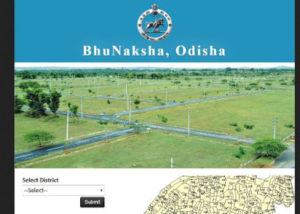
- Here you select first your District from the drop-down menu.
- Click on Submit Button.
- Now here you select details like Tahasil, RI, Village, and next select sheet number from the drop-down list.
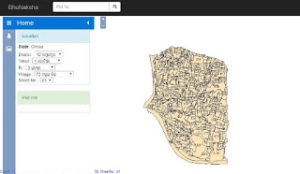
- In this way, you can see your land map easily through the above-mentioned procedure.
- To view your land map enter your plot no in the search box and click on the submit button.
Tahasil Web Information of Odisha
Here on the Bhulekha Odisha website, you can see your Tahasil web information. To get it you have to click on the Tahasil Info button on the home page of the Bhulekh Odisha website.
Odisha State Statistics (Bhulekh Odisha)
As per Bhulekh Odisha’s website (updated on 18.06.2021). To see updated statistics please visit the official website of Bhulekh Odisha which link is available below.
| No. of Particulars | Statistics |
| Districts | 30 |
| Tehsil | 317 |
| RI circles | 2274 |
| Total Villages | 51701 |
| Khatiyans | 17275538 |
| Plots | 57215825 |
| Tenants | 36068595 |
Important links of Bhulekh Odisha
Click Here for Odisha Bhu Naksha
Odisha Map Download Click Here
Download Application Form For Certify Copy ROR
YouTube Video ( rajatcenter) :
SEBC Certificate Apply Online Odisha
Cast Certificate Apply Online Odisha
Income Certificate Apply Online Odisha
Resident Certificate Apply Online Odisha
e-Pauti- Pay Land Revenue Online Odisha
Bhulekh Odisha- Bhulekh Orissa
How to know Vehicle Registration Details
Reprint Challan Odisha Treasury
Download HRMS Odisha Payslip online
Odisha CSC Locator | Odisha CSC List, VLE List Details Online


0 Comments